Always Camera On: Building Trust and Connection in Virtual Meetings
Imagine this: You’ve prepared for a crucial client meeting. You’re the solution expert, ready to engage and make an impact. The client logs in, and you greet them warmly, camera on, fully present. The sales team you’re working with introduces themselves, but after a few minutes, their cameras are off. The client stays hidden behind their camera icon, and now it’s just you – alone on screen, trying to connect with an invisible audience.
Many of us have faced this situation in presales, and it’s uncomfortable, to say the least. It feels as though you’re speaking into a void, which can affect not just your energy but also your confidence.
This awkward dynamic raises the question:
Should companies enforce a strict “always camera on” policy for virtual meetings?
Why Camera Presence Matters
Virtual meetings are now a staple of business interactions, and cameras serve as a bridge to human connection.
Here’s why turning the camera on can make a difference:
Building Trust: In sales, trust is everything. A visible face builds familiarity and credibility, which are much harder to establish with just a voice.
Engagement: When people are on camera, they tend to be more engaged. It’s easier to read non-verbal cues, gauge reactions, and make the conversation feel more dynamic.
Team Cohesion: Internally, cameras create a sense of togetherness, even across remote locations. When everyone is visible, there’s a shared accountability and energy that keeps the meeting focused.
But what happens when only some people have their cameras on – or worse, when team members introduce themselves and then immediately switch off their cameras?
The Awkwardness of Being the Only One Visible
As a presales professional, being the only person with your camera on while others remain hidden creates a sense of isolation. It can feel like you’re doing all the heavy lifting to maintain engagement, while the others fade into the background. The message it sends, whether intentional or not, is that some participants are more invested than others. When this happens during a client meeting, it risks damaging the rapport you’ve worked hard to build.
Even internally, when colleagues keep their cameras off, meetings lose the personal touch. It becomes easier to disengage, multitask, or zone out entirely.
Should There Be a Camera-On Policy?
There are pros and cons to implementing a strict camera-on policy. Let’s break them down:
Advantages of an Always Camera-On Policy:
- Improved Connection: Seeing each other fosters more personal connections. It’s easier to collaborate and understand one another when facial expressions and gestures are visible.
- Accountability: Knowing you’re on camera discourages distractions. People are more likely to be fully present and engaged.
- Consistency: Whether it’s an internal meeting or a client pitch, everyone showing up on camera sets a professional tone.
Disadvantages:
- Camera tiredness: Not everyone feels comfortable being on camera all the time. Continuous video calls can lead to exhaustion, making it harder for some to stay sharp and focused.
- Technical Issues: Poor internet connections or low-quality cameras can lead to unflattering experiences that detract from the professionalism of the meeting.
- Privacy: Some people may feel uncomfortable showing their home environments, particularly in remote settings where their workspace might not be “camera-ready.”
Best Practices for Camera Use
Instead of enforcing a rigid camera-on rule, consider a balanced approach. Here are a few best practices to ensure everyone feels comfortable while maintaining a professional standard:
- Set Expectations Early: Before meetings, let participants know whether cameras are expected to be on. Encourage it but provide understanding for those who might have technical or personal reasons to opt out.
- Lead by Example: If you’re in sales or presales, keep your camera on. By doing so, you create a norm that others are likely to follow. Sales leads, in particular, should avoid introducing themselves and disappearing off-screen. It can create a jarring disconnect for the client.
- Encourage Breaks: In longer meetings, allow for short breaks where participants can turn off their cameras. This helps reduce fatigue while ensuring that everyone is visible during key discussion points.
- Use Virtual Backgrounds: For those worried about showing their surroundings, virtual backgrounds can offer a solution. However, be cautious – virtual backgrounds may sometimes erode trust if clients or colleagues feel like the person is hiding something. A plain, neutral background can be a better option to maintain transparency without drawing attention away from the conversation.
Conclusion: Find the Balance
The key to successful virtual meetings is fostering an environment of trust and engagement. Cameras can help bridge the gap that virtual spaces create, but it’s important to recognize the nuances. A flexible, people-first policy – where cameras are encouraged but with room for exceptions – might strike the right balance between professionalism and personal comfort.
Ultimately, the goal is to make everyone feel seen and heard, both literally and figuratively. By being mindful of how we use cameras, we can create more meaningful connections, whether it’s with a client or a colleague.
What’s your take? Does your company enforce a camera-on policy? How do you handle the awkwardness when others go dark on screen? Share your thoughts below!

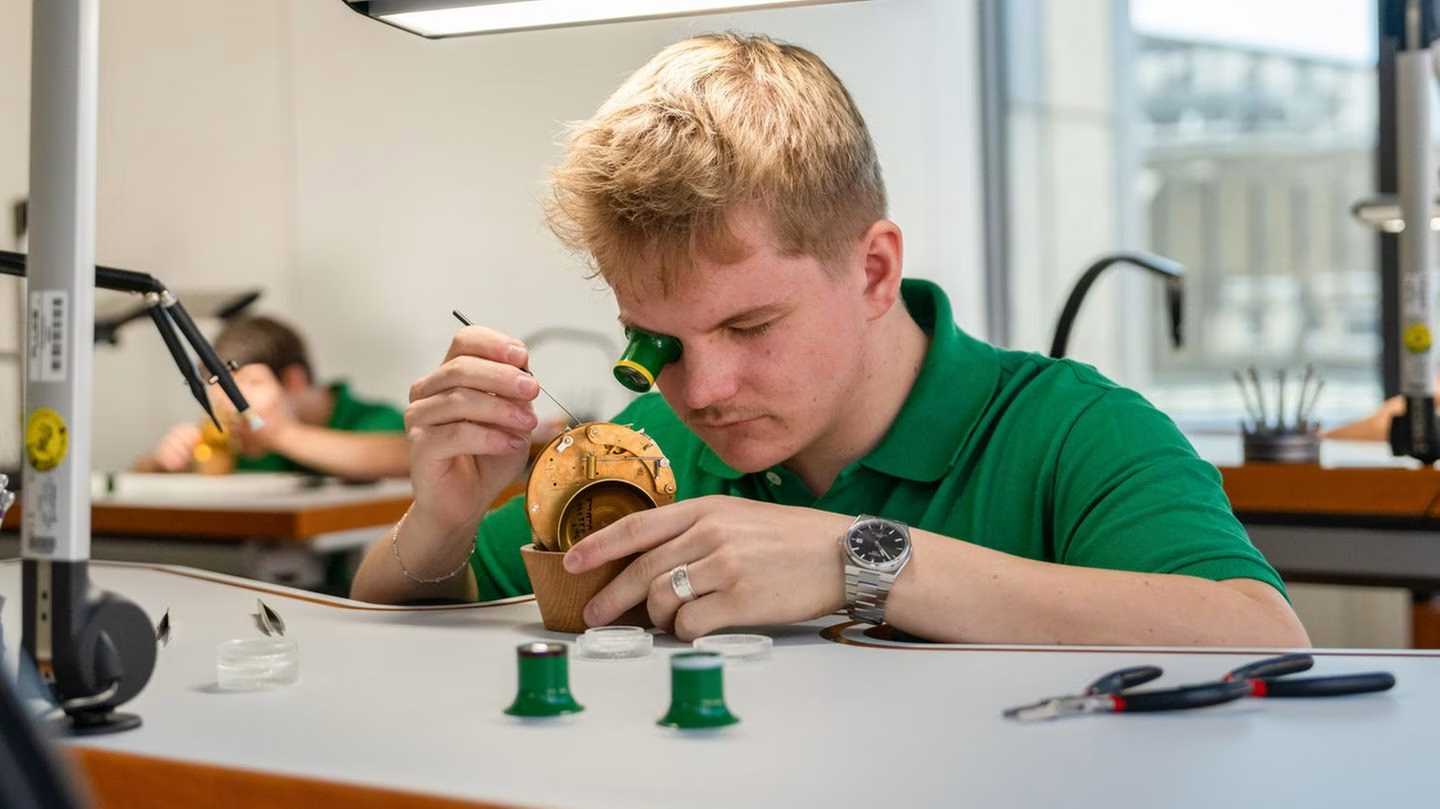



Thanks for sharing. I read many of your blog posts, cool, your blog is very good.
I don’t think the title of your article matches the content lol. Just kidding, mainly because I had some doubts after reading the article.
Thanks for sharing. I read many of your blog posts, cool, your blog is very good.
Thanks for sharing. I read many of your blog posts, cool, your blog is very good.
Thank you for your sharing. I am worried that I lack creative ideas. It is your article that makes me full of hope. Thank you. But, I have a question, can you help me?
Your article helped me a lot, is there any more related content? Thanks!